Guidelines for using BEFTN(Bangladesh Electronic Funds Transfer Network) through Internet Banking
- Step 1: Beneficiary Maintenance
- Go to Menu: My Payments->Beneficiary Maintenance
- Select Transaction Type : External Account Transfer [BEFTN]
- Click on Add Beneficiary Button
- Input the beneficiary info as below way.
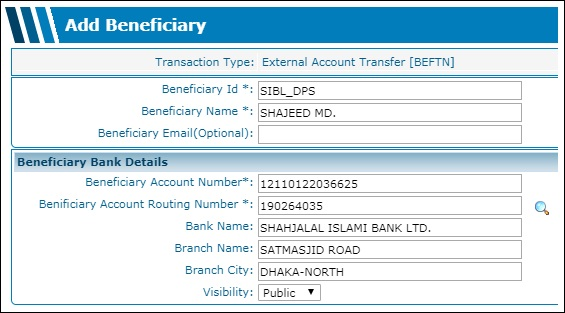
- Click on “Add” button to add new beneficiary.
- Step 2: BEFTN Fund Transfer
- Go to Menu: My Payments->External Account Transfer->External Account Transfer(BEFTN)
- Select Source Account, Beneficiary Account, Amount, Narrative etc. as below.
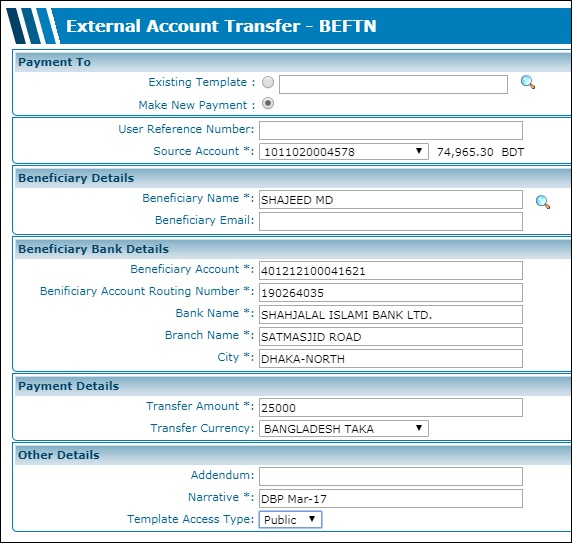
- Then input the 2FA Token Passcode to confirm the transaction.


