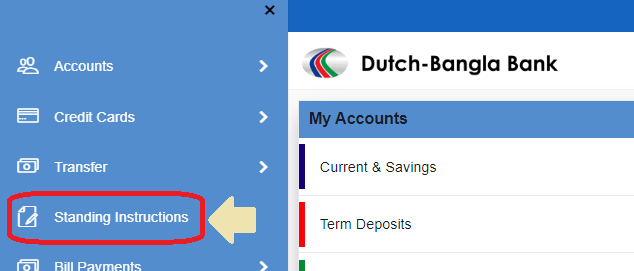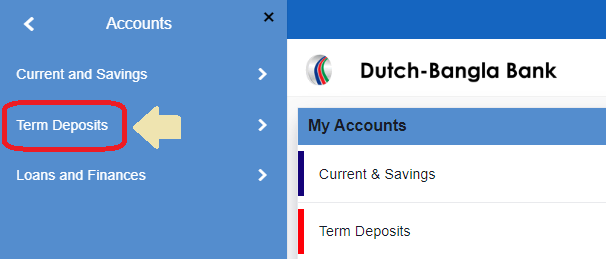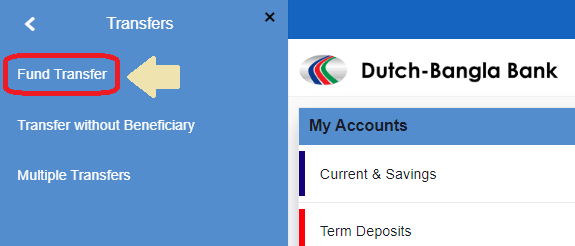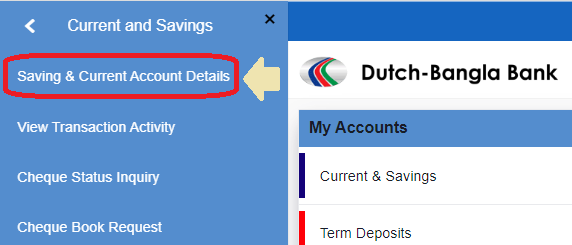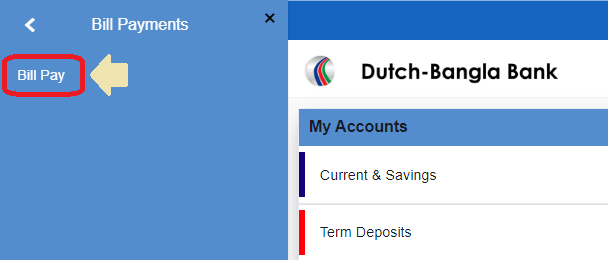Internet Banking Guidelines (Click here for view pdf)
Self Registration to Internet Banking
Self Registration to Internet Banking
1. For Self Registration in Internet Banking requires Account Number and (Email address,Date of Birth) which registered with that Account Number. First click on Register now or Self Registration from left tab (≡).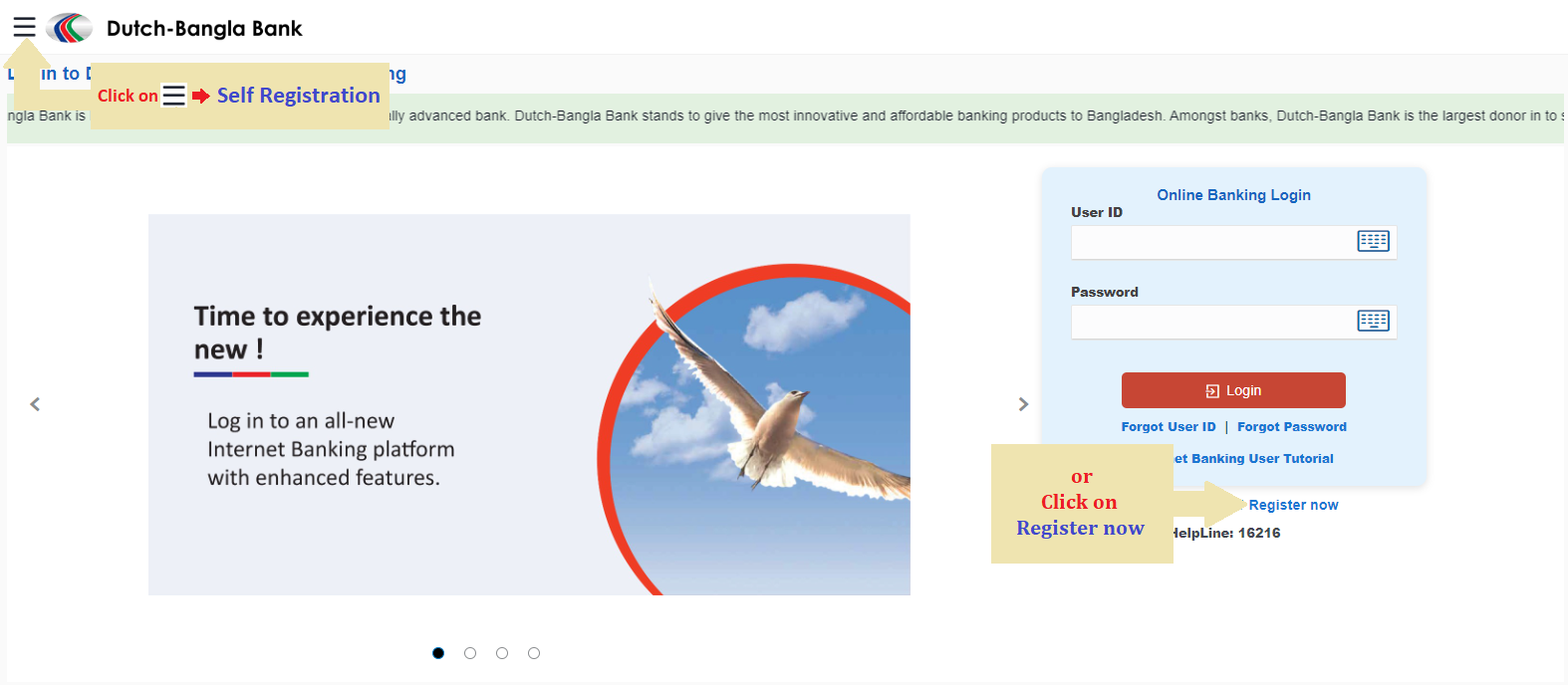
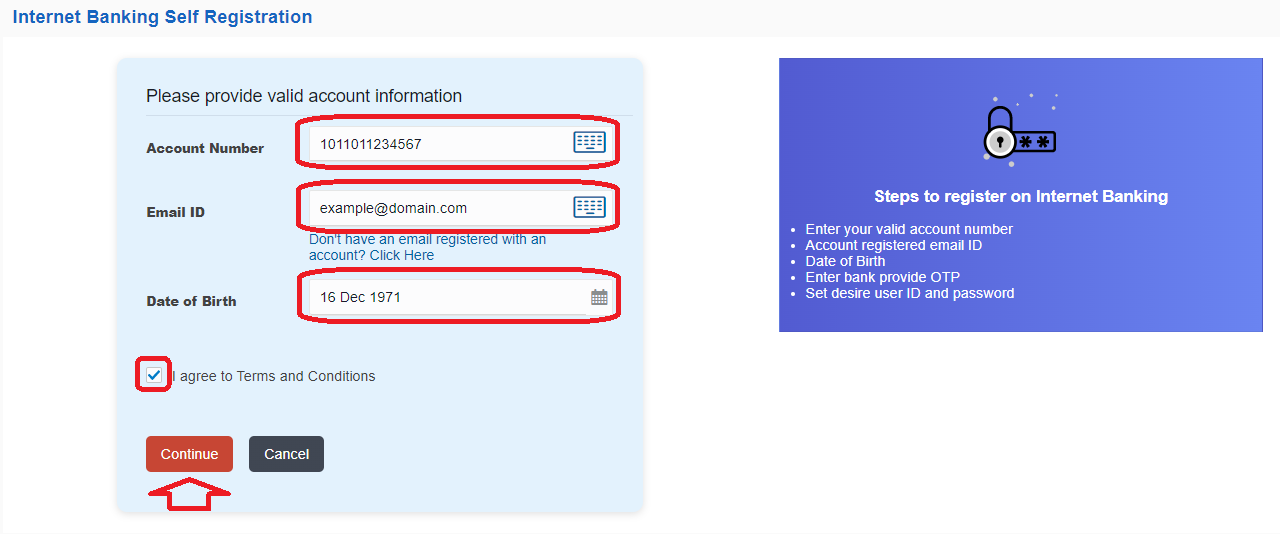
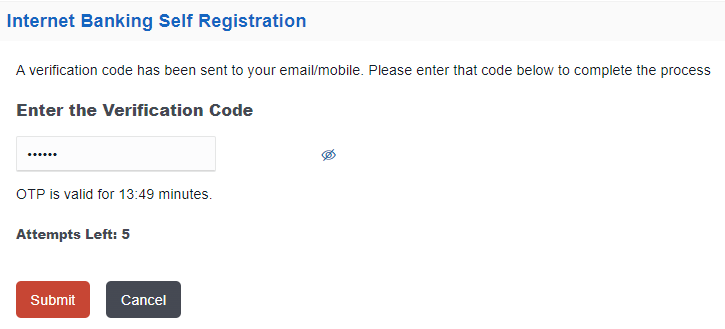
Forgot User ID
Forgot User ID
1. In case of forgetting User ID, click on Forgot User ID .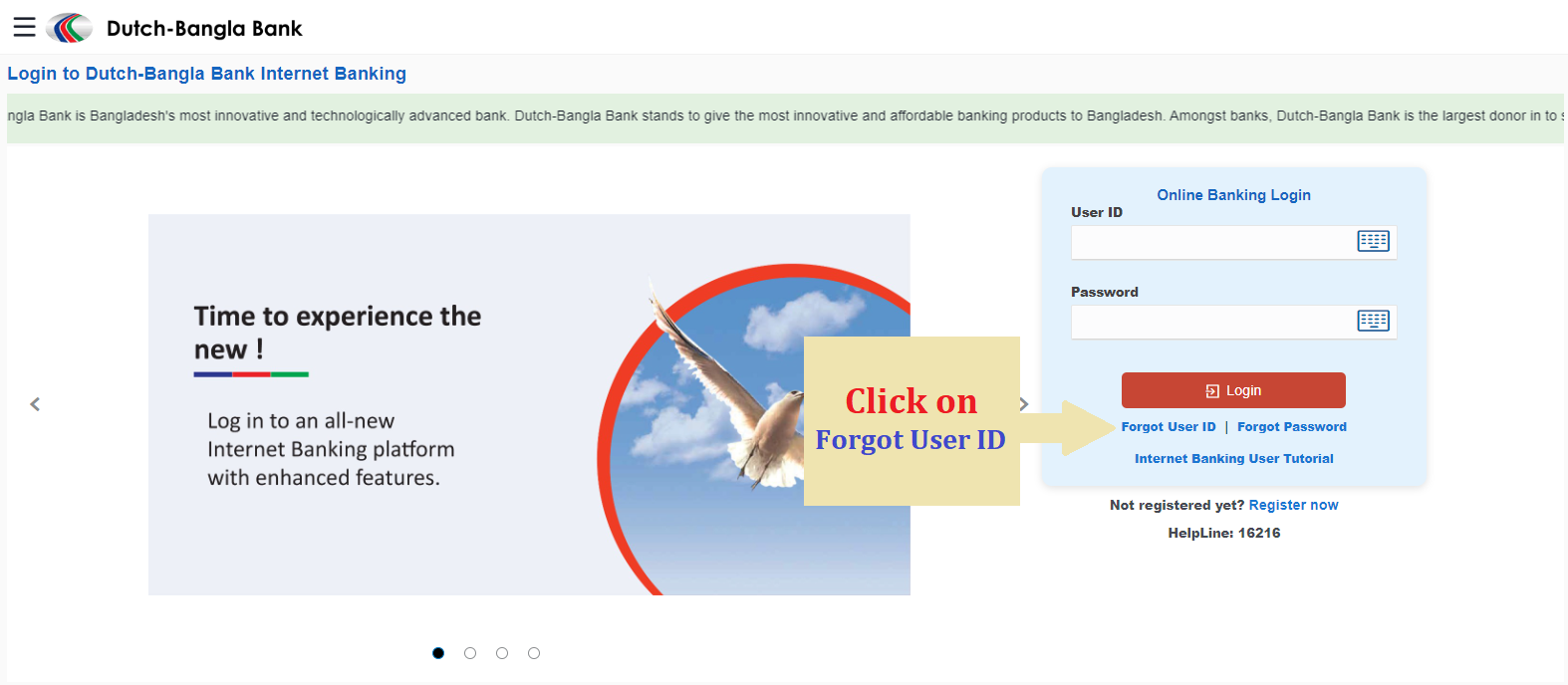
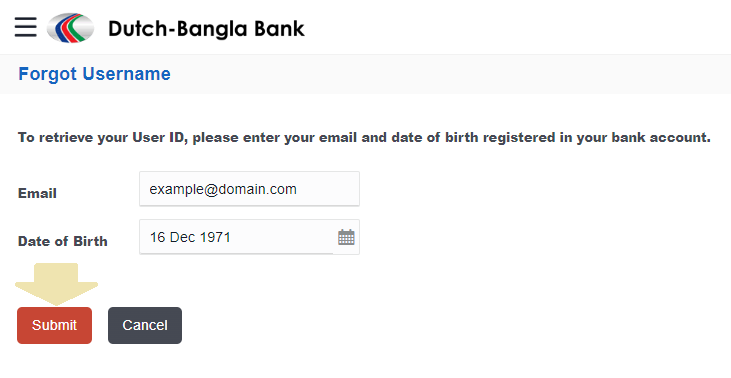
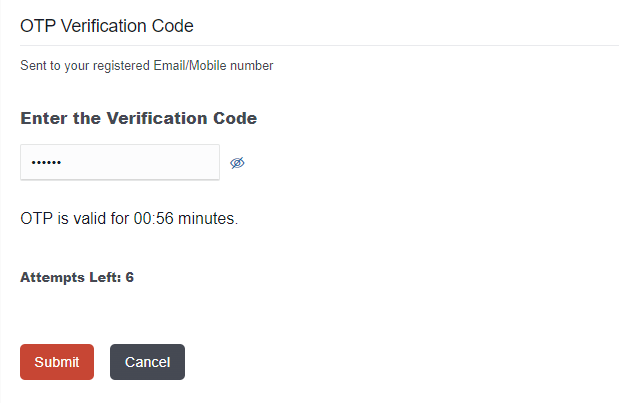
Forgot Password
Forgot Password
1. In case of forgetting password, click on Forgot Password .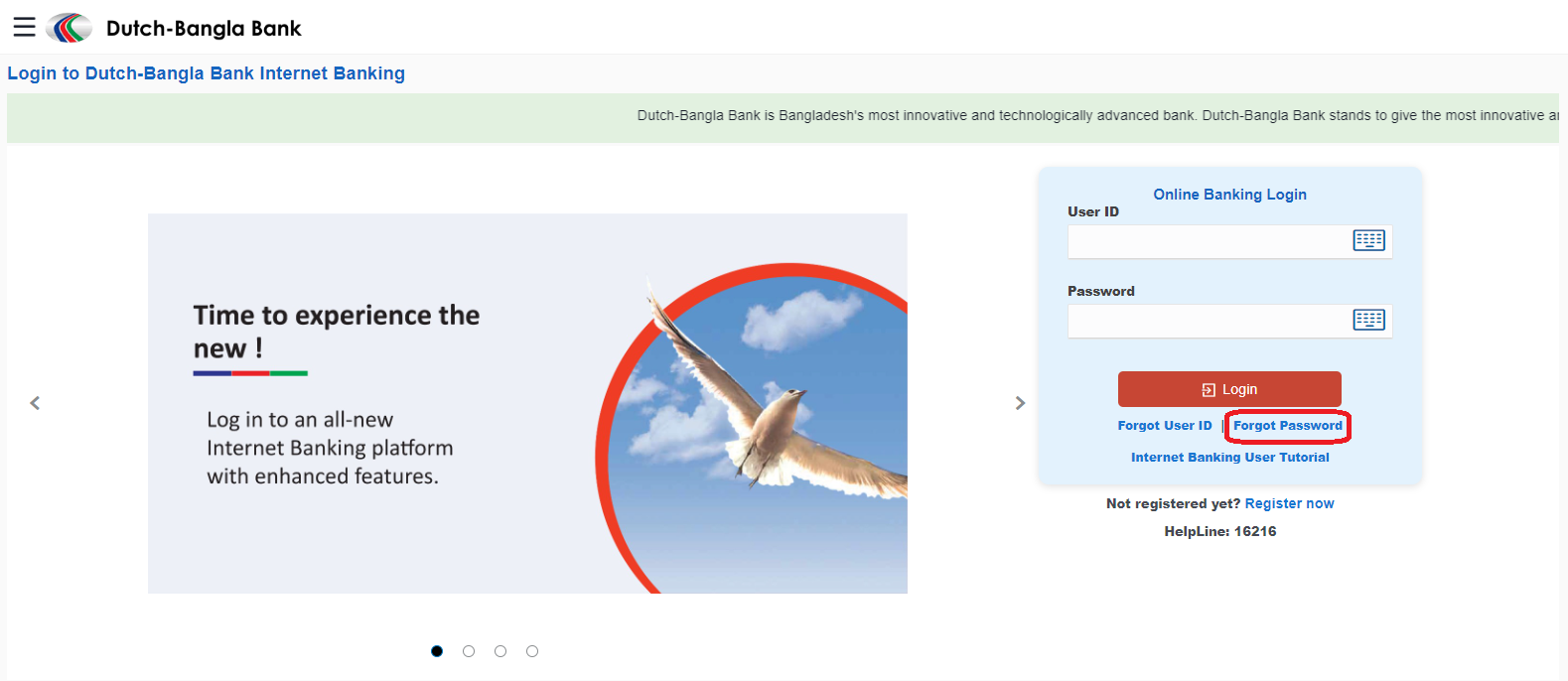
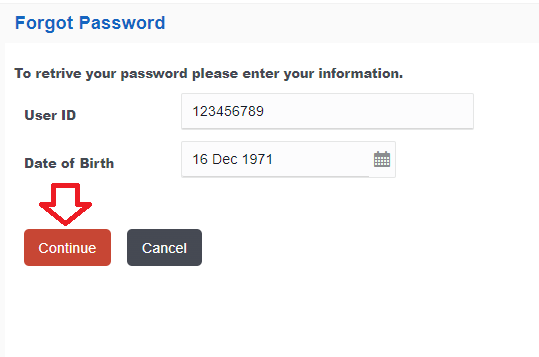
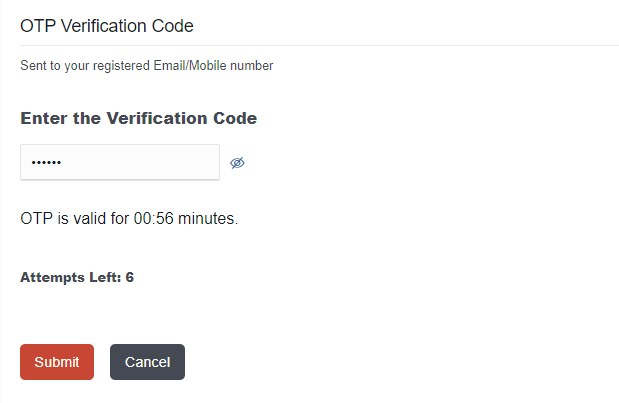
Menu Details
Menu Details
| Important Menu | How to get |
|---|---|
| Standing Instructions |
Click on Standing Instructions from left ≡ Menuber.
|
| Open Term Deposit |
Click on Term Deposits from left ≡ Menuber then Accounts.
|
| Fund Transfer |
Click on Fund Transfer from left ≡ Menuber then Trnasfer then Trnasfers.
|
| Account Details |
Click on Saving & Current Account Details from left ≡ Menuber then Accounts then Current & Savings.
|
| Bill Register and Bill Pay |
Click on Bill Pay from left ≡ Menuber then Bill Payments.
|
Fund Transfer
Fund Transfer
- Transfer Type: Need to select the Transfer Type first
- Beneficiary Account: The account to be debited.
- Transfer From: Select if the transaction will occur from Account or Credit Card.
- Source Account: The account to be credited.
- Transfer Amount: Your desire amount.
- View Limits: Check if you have limit to do the transaction.
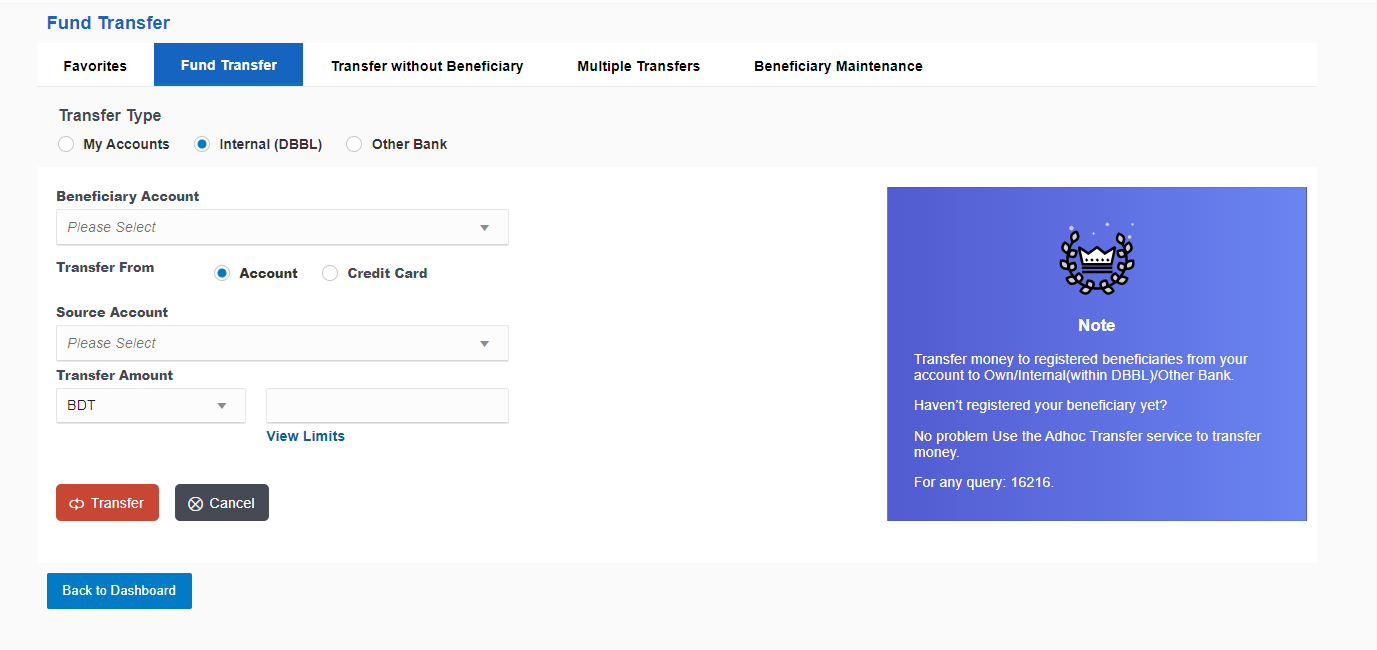
Open Term Deposit
Term Deposit
- Source Account: The account to be credited.
- Select Product: Select an appropriate product for term deposit. Product Currency should be match with Source Account Currency.
- Deposit Amount: Your desire amount.
- Calculate Maturity Amount: Click here to check Maturity Amount of the Term Deposit.
- Nominee 1: A Nominee information is mandatory for Term Deposit.
- percent of Share: Give the percentage share value for this Nominee (For single Nominee give it 100).
- Nominee Name: Give Nominee Name.
- Date of Birth: Give Nominee's Date of Birth.
- Permanent Address: Give Nominee's Permanent Address.
- Relationship with Account Holder: Give Nominee's Relationship with Account Holder.
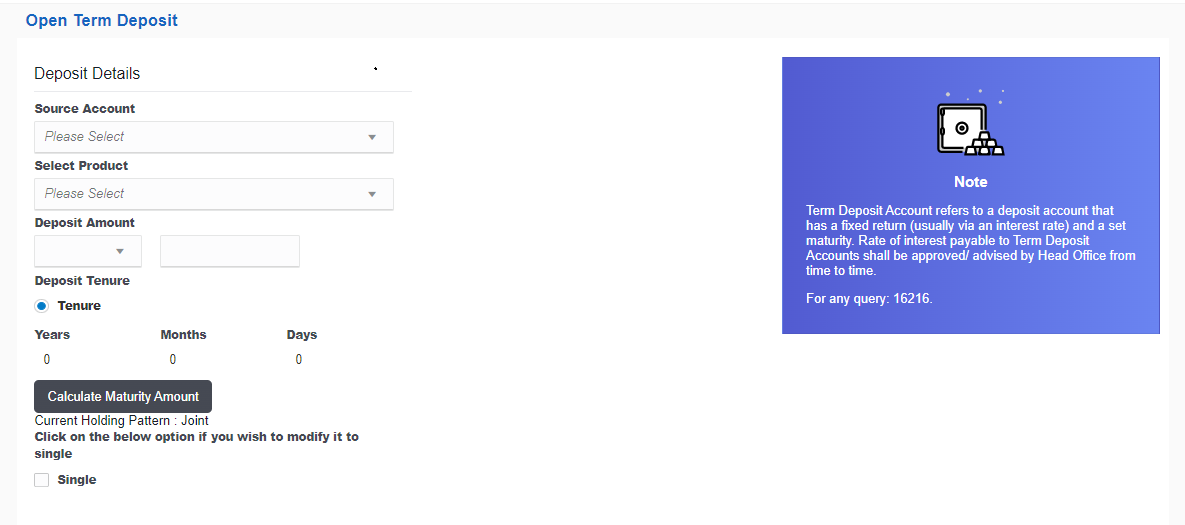
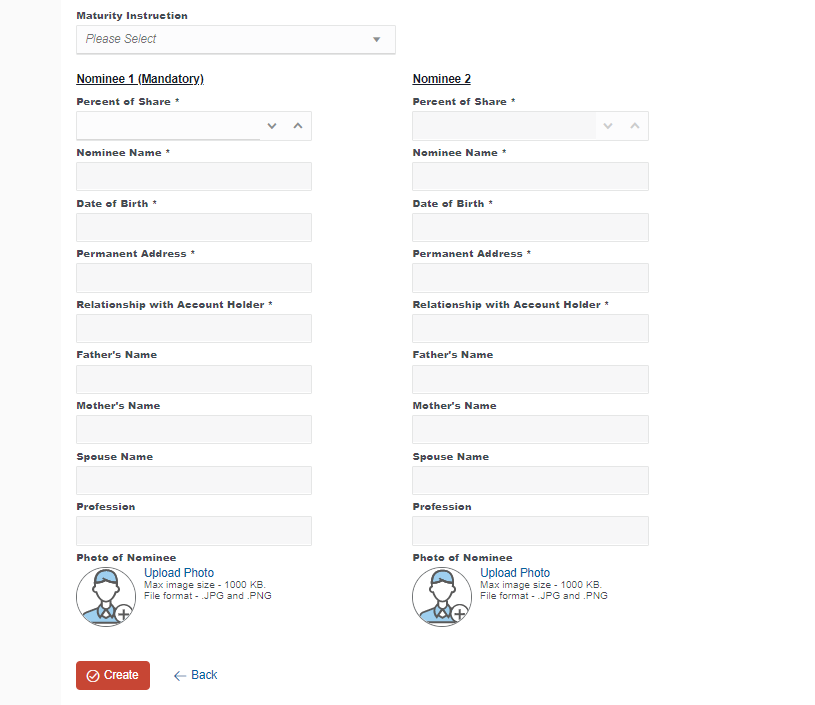
Frequently Asked questions(FAQ)
Check if your question is already answered
Question 1: Why am I getting Login Failed message?
Answer: The password you are trying with is incorrect. So, try with the correct password. Continuous three attempt with wrong password will locked your internet banking facility. If you forget your password, then change your Password with Forgot Password option.
Question 2: Why am I getting User ******* is locked. message?
Answer: Your internet banking facility has been locked for 3 times login attempt with wrong password. You need to wait for 30 minute for unlockng it and try again.
Question 3: How to get Password and Login ID? message?
Answer: If you new to Dutch-Bangla Bank Internet Banking, you can Self Register for new Password and Login ID. Else you can retrive your User ID by Forgot User ID and Password by Forgot Password options.
Question 4: I am trying but the password can not be set.
Answer: To set the password, you must have to follow some rules. Your password will be the combination of CAPITAL letter, SMALL letter, Special Symbols and numeric digits.