Related Videos
Frequently Asked Questions
1. What is Rocket?
Rocket is the trustworthy mobile financial service of Dutch-Bangla bank limited led by Bangladesh Bank rules & regulations. It is a dynamic and secure Mobile Financial Service that facilitates customer's daily financial transactional needs like Cash In, Cash Out, Send Money (P2P), Mobile Recharge, Bill pay, Salary Disbursement, merchant etc. Rocket is also going to bring attractive new products and services.
2. How can I open a Rocket account?
Please visit the nearest agent point with your NID & photo. You can also visit to DBBL First Track, Branch, Mobile banking office or any DBBL agent banking outlet. You can also open account through digital-KYC self-registration facility in Rocket Apps. For this please download the Rocket Apps from Play Store/ Apple Store and register the Rocket account by following the instructions as given in Apps. You will require only NID Card (Original Copy) and your own photo (selfie) for account registration.
3. Can I have more than one Rocket account?
No, Through one valid NID one Rocket Account can be registered.
4. What are the documents required to open a rocket account?
It will require a valid/active mobile number (where no rocket account registered), your NID & photo
5. Do I need to have a mobile connection to avail this service?
Yes, you need a mobile connection to register and avail the services.
6. Is there any charge for opening an account?
No, opening an Account is completely FREE.
7. Are there any charges for maintaining wallet balance?
No, it is absolutely free.
8. Do I need any bank Account to use Rocket?
No, there is NO need to have a bank account to use Rocket.
9. How can I do PIN (Personal Identification Number) setup or reset PIN?
Make call with call Center 16216 or visit our MB office
10. Can I share my PIN with anyone representing DBBL?
No, For safety & security of your account never share your PIN with no one else even if someone pretends to be bank official. Bank never asks for PIN to its customers.
11. How can I active my rocket account?
Make a call to call Center 16216 or Visit First Track and MB office
12. How long does it take to complete the transaction?
Usually, it takes a couple of seconds.
13. What is Cash-In?
Cash-In is the process to deposit money into your Rocket Account/wallet.
14. What is Cash-out?
Cash-out is the process to withdraw money from your Rocket Account/wallet.
15. Where can I cash-in/cash-out from my Rocket account?
You can Cash out from your nearest Rocket Agent Point, DBBL Branch&ATM/FastTrack
16. Cash-in amount is not deposited in my Rocket account, what should I do?
Step 1: Please check with your Agent point, whether you provide the correct account number or not.
Step 2: Please check your Profile Limit & Profile Status.
Step 3: If there is everything fine then please communicate with our customer service hotline 16216
17. If I am not able to cash-out, what should I do?
Step 1: Please check with your agent point whether you provide the correct account number or not.
Step 2: Please check your Profile Limit & Profile Status.
Step 3: If there is everything fine then please communicate with our customer service hotline 16216
18. What is Add Money?
Add Money is a facility to bring money from any Bank’s Visa or MasterCard to your Rocket account through Rocket App. Please note that the online/e-commerce payment option of the Visa or MasterCard is open.
19. What is Rocket send money Charge?
Absolutely Free (any amount)
20. What is Rocket Cash out charge?
Cash out charge is 0.9% from DBBL First track/ATM and from any agent point charge will be1.8% on the cash out amount.
21. What is Cash-in charge?
General Rocket Account cash-in charge is Free but for salary & stipend account cash in charge in 0.9%.
22. What are the charges and limits?
No charge will be required for the cash in. For Cash Out transaction, the charge will be TK 18 per TK 1000; and Cash Out from First track/ ATM the charge will be TK 9 per TK1000.
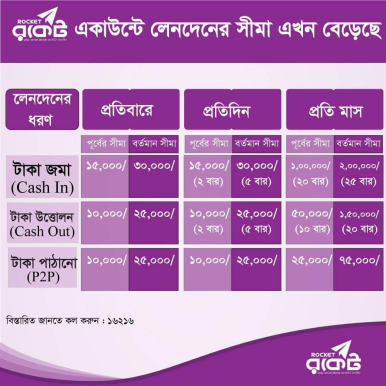
23. What are the charges for utility bill payments?
Absolutely Free until any further notice.
24. What are the charges for mobile recharge?
Absolutely Free.
25. Are there any charges for merchant payment?
No, customers don’t need to pay any extra amount for merchant payment.
26. How can I get account statement?
You can get mini statement fromRocket apps; and for full statement you have to visit our mobile banking office
27. Is there any interest for account balance in my Rocket A/C?
No, currently rocket does not provide interest on wallet balance.
28. How can I close my account?
You need to visit our mobile banking office to close your account.
29. Can I pay electricity, water, and gas bills through my Rocket account?
Rocket has brought Bill Pay Services to make your life easier and save your time. From now on, you do not have to wait in a long queue to pay electricity, water, gas, and other utility bills. You can now pay your bills through Rocket bill pay service any time.
30. What is Charge for send money from general A/C to salary A/C?
Charge is 0.9% of transaction amount.
31. Can I migrate my salary account to general account?
Yes, you can migrate account from our mobile banking office.
32. Can I make nominee who is not my relative?
Yes, you can nominate any person from our mobile banking office.
33. Can I receive remittance in my rocket account? What is the monthly limit?
Yes, you can receive remittance in your rocket account. There is no monthly limit. But MFS account can have a maximum balance of BDT 3 Lac at any point of time. For more details please contact 16216 or visit our mobile banking office.
34. I have sent money to a number wrongly, is there any option to refund the amount?
Immediately contact with our helpline 16216 or visit our nearest mobile banking office
35. I have lost my SIM and the SIM is not registered by my NID; now can I convert the account to any other number?
If lost SIM rocket account is in your name, you can close that account and open a new one with a new mobile number. Please visit our nearest mobile banking office; for more details contact with our helpline 16216.
36. Can I convert my personal rocket account to corporate salary account?
Yes, if your organization have any disbursement agreement with rocket.
37. What are the services can I get from hotline?
All kind information and services regarding Rocket.
38. How can I link my rocket account to savings account?
Please visit any DBBL Branch, fill-up the linkage request form & submit there.
39. What are the charges for fund transfer from rocket account to CB (Core Banking) account and CB (Core banking) account to rocket account?
From rocket account to core banking account charge is 0.9%; Core banking account to rocket account charge is absolutely free.
40. Can I add my Rocket account in nexus pay app?
Yes you can.
41. How shall I be notified after each transaction?
You will get a Confirmation SMS after each transaction.
42. What shall I do if I do not get any Confirmation Notification after any transaction?
Please contact with our Customer Service Helpline 16216.
43. If I found any fraudulent activity, what should I do?
Please share the details immediately with us via Call Center (Helpline 16216). And also please communicate with Law Enforcement Agencies as soon as possible.
44. Can I deposit foreign currency in my Rocket account?
No,You can deposit BD Taka only.
45. How can I become a Rocket Agent?
Thank you for showing interest. To be Rocket agent you have to have a shop, updated trade license and national identity card (NID). If you have these documents, please contact with our sales representatives in your market or contact with our helpline 16216.
